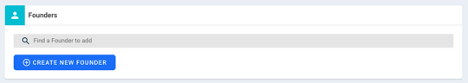Startups.Columbia.Edu, powered by Crunchbase, has the latest stats behind the Columbia entrepreneurship and venture capital ecosystem – including the ability to look at data specific to your school.
Crunchbase data is user generated, so be sure to set up a profile and keep it up to date if you’re a Columbia entrepreneur!
Here are the steps:
1- Register for a Crunchbase Account.
2- Create a Person profile for yourself (this means choose “Person” in step 6).
Don’t forget to include your Columbia school in your education (whether it be Columbia Engineering, Columbia Business School, etc.):
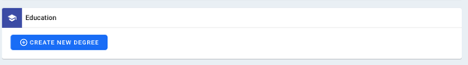
3- Create a Company profile for your business (this means choose “Company” in step 6).
Don’t forget to put yourself as a founder after you’ve created your Person profile, so you can find yourself as a Founder here:
4- Want to add more employees to your company? Here are the steps for that.
Why create a Crunchbase profile?
In addition to being a part of our searchable Columbia database, Crunchbase means exposure to 55 million users who are professionals and business leaders in tech.
- For founders: get discovered by investors looking for their next round, or by other tech companies looking for their next acquisition or other partnership.
- For investors: stay relevant and show your expertise and experience to founders
- For current & past students of Columbia: represent and show the impact of your alma mater!